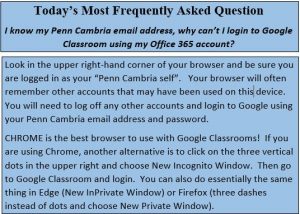
PCSD_Phase THREE_Continuity of Ed Plan CLICK HERE
April 27-May 29, 2020
Middle School students will receive Pass/Fail grades for quarter 4 based on participation in learning activities. Each of the required activities will be marked either complete (1 pt) or incomplete (0 pt) each week in the MMS Gradebook system.
Your child needs to participate in at least two ELA activities, at least two Mathactivities, at least two Social Studies activities and at least two Science activities plus complete at least one activity for each special subject assigned for quarter 4 which are provided as planned instruction each week in order to meet requirements. These will be provided via Google Classroom. Please contact Mr. Harrold if you do not have access to technology and need paper versions. Laptops are available for distribution under our laptop loan program.
Grades K-8 QUARTER 4 Continuity of Education PLAN Phase TWO – April 20-24, 2020
K-8_April20_Phase2Continuity of Ed
Contacting Staff
Families, You may email teachers directly using the teacher Penn Cambria email address if you already have it. If you need a teacher email address, please use the Contact Us form HERE to send an initial email to the teacher.
Accelerated Reader
Accelerated Reader is open for home use during the current school closure. Students may login to the Accelerated Reader system and take quizzes using this link – ACCELERATED READER ACCESS
AR points earned anytime before April 8th at 3PM will count towards Quarter 3 grade for AR and towards the 1,000 point club.
eBook Resources for PC Families
Please direct any questions to Mrs. Amy Gibson, MS Library Media Specialist via email.
GOOGLE CLASSROOMS
Google Classrooms have been set up for each grade level with a few additional special topics classrooms created as needed. Teachers have worked in groups so that most students will only need to access one Google Classroom for now to see available activities.
Students at PCMS have already used Google Classroom in music, health, and other courses. Students can access Google Classroom from any web browser or from the Google Classroom app for mobile devices.
Use your Penn Cambria student email address and password.
Example format:
Email Address: Jane.Panther@pcsd.k12.pa.us
If your child cannot remember his/her login information, please email a classroom teacher or call the school at 814-886-4181.
If your find that your child is not enrolled in a Google Classroom, please email any of your child’s current teachers. They can help get the child added.
Helpful Tips: Google Classroom works best with the Google Chrome browser. If you are logged into Google with another account (ex: personal Google account or a shared computer), you will need to logout of any other accounts first and then login with your @pcsd.k12.pa.us student account.
GO Math Textbook and Resource Access Grades 5-6
Please contact your child’s 5th or 6th grade math teacher if you need login information. A general description and steps for accessing the site can be found HERE.