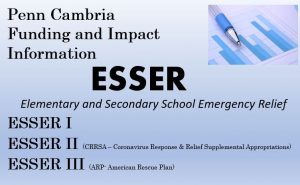NEW for 24-25, parents can submit excuse notes for absences electronically!
When your child is absent, you will get a notice link on the FOCUS Parent Portal that your child has an unexcused absence without a note. You can click that link to go to the attendance page, scroll down to the date of absence, and hover over the Excuse Note area to upload a note or a picture of your excuse note. Your child’s building will get notification that the note has been uploaded and can then review to either approve the absence as excused or provide an explanation if the absence can’t be approved as excused. Parents are still welcome to send in a paper excuse as well.
All parents are encouraged to create a FOCUS Parent Portal account to view your child’s grades, attendance, schedule, and more! FOCUS Gradebook / Student Information System